- Design
- Screen and Sound
- Performance and Battery
- Software
- Accessory
- Camera
- Conclusion
Design
Huawei MatePad Pro 12.2 stands out in terms of both aesthetics and functionality with its elegant and minimal design. Weighing only 508 grams, this tablet is extremely easy to carry and use with its 5.5 mm thick body.
This lightness is provided by its magnesium aluminum alloy chassis, while the thin glass fiber material used on the back cover adds durability and elegance to the device. The thin structure of the tablet ensures that users have a comfortable experience even during long-term use.

The four corners of the device are equipped with a rounded micro-arc design, which makes it very comfortable to hold in the hand. The “Golden Silk” design used on the back of the device also draws attention in terms of aesthetics and adds a luxurious touch to the device. This golden silk design is inspired by the craft of silk weaving and is coated with many optical layers. Offering both durability and elegance, this design ensures that the tablet is long-lasting and durable.
The tablet’s design targets not only elegance but also functionality. Developed specifically for professional users to provide a portable office environment, the MatePad Pro comes with a very compact structure despite its large 12.2-inch screen. This compactness allows users to easily carry the device and use it comfortably even while on the move. The thin screen frames provide the tablet with a large screen area and an elegant appearance.

The camera module on the tablet has the characteristic dome ring design, which is also used in Huawei’s phone models. This design is compatible with the general aesthetics of the device and gives the cameras a stylish look.
At the same time, the fact that the camera is placed on the long side shows that horizontal grip is at the forefront by default. On the other hand, we can say that this tablet provides comfortable use in vertical grip. On the other hand, the micro-arc waist line on the edges of the device makes the grip of the device even more ergonomic. All these design details show that the Huawei MatePad Pro 12.2 is not only functional, but also an aesthetically impressive device.
Finally, the device’s slim structure and light weight provide an experience that does not tire users even during long-term use. This lightness also increases the portability of the device, while the robust chassis made of magnesium aluminum alloy ensures that it is resistant to impacts in daily use. Nevertheless, the materials and details used in the design of the device aim to offer not only durability but also a luxurious feel.

When we look at the placement of the tablet’s buttons and other units, according to the horizontal grip and assuming that the camera is on top, there is a USB-C port on the right side. A total of four speakers are placed, two on each of the two short sides. There are volume keys on the top edge, placed to the left.
On the left edge, not far from the volume keys, we see the power button. The fingerprint reader is also integrated into this power button and works very fast and smoothly. On the other hand, we see two microphones next to the volume keys. On the back, there is a circular camera module similar to what we see on Huawei phones, and here there are two cameras and an LED flash.
Screen and Sound
Huawei MatePad Pro 12.2 offers remarkable innovations in the tablet market with its display technology. The device’s display is equipped with Tandem OLED PaperMatte technology. This display provides an extraordinary visual experience by offering 2000 nits brightness and 2,000,000:1 contrast ratio. This high brightness provides a clear image, especially under sunlight, while the PaperMatte coating minimizes the reflection of the screen. This provides users with a comfortable viewing experience in all conditions.

The tablet is ambitious not only in terms of brightness and contrast, but also in terms of color accuracy. With 100% DCI-P3 and sRGB color gamut support, color accuracy is kept at the highest level, especially for professional content creators and graphic designers.
The screen’s 144 Hz refresh rate offers a smooth user experience, while the 480 Hz touch sampling rate ensures that every movement made on the screen is perceived extremely precisely and quickly.
This offers a great advantage, especially in usage scenarios where precise movements are important, such as graphic design and gaming. The screen also provides extremely clear and detailed images with its 2800 x 1840 resolution. This high resolution offers an ideal environment, especially for multimedia consumption and creative work.
Huawei MatePad Pro 12.2 not only offers visuals in terms of screen technology, but also prioritizes eye health. The screen has the SGS Low Visual Fatigue 2.0 Premium Performance certificate, which minimizes eye fatigue. In addition, thanks to the TÜV Rheinland Reflection-Free certificate, the screen does not tire the eyes even with long-term use. This is a very useful feature, especially for professionals and students who work long hours.

Huawei MatePad Pro 12.2 is also quite ambitious in terms of sound. The tablet is equipped with an eight-driver HUAWEI SOUND sound system. These drivers maximize the sound performance of the tablet, while the 3.5 cc rear chamber offers deep bass sounds and clear trebles. This provides users with a cinematic experience, especially when watching movies or listening to music. Thanks to HUAWEI SOUND technology, sounds are transmitted more clearly, powerfully and in a more detailed way.
In addition, this tablet is equipped with AI-supported noise cancellation features. Thanks to this, background noise is effectively reduced, especially during video conferences, and conversations can be heard more clearly. Huawei’s technology can detect the source of noise and filter out disturbing sounds such as keyboard sounds, fan sounds, or outdoor noise. This is a very useful feature, especially in virtual meetings and interviews in the business world.
Finally, the MatePad Pro 12.2’s display is equipped with automatic light detection to deliver optimal brightness in any environment. The device automatically adjusts its brightness according to the surrounding light conditions, providing clear and vivid images in any environment. For example, when a user is working in a bright outdoor area, the screen brightness increases to the maximum level, allowing them to see every detail clearly, while when used in a dark room, it reduces the brightness level, improving eye comfort.
Performance and Battery
Huawei MatePad Pro 12.2 inches also manages to offer its users a high-level experience in terms of performance. The device is equipped with powerful hardware components and software optimizations, which makes it easy to handle high-performance workloads. The eight-core processor at the heart of the device offers high performance in both multitasking and graphics-intensive games. This processor is also very successful in terms of energy efficiency, which contributes to the battery life of the tablet in long-term use.

The device’s massive 10,100 mAh battery offers users an uninterrupted experience, especially during long-term use. Thanks to Huawei’s Smart Power Conserve technology, the device can offer up to 380 days of standby time. In addition, even under intensive use, the tablet does not let users down with 14 hours of video playback time. This long battery life is a great advantage, especially for users who travel and professionals who work outdoors for long periods of time.
In addition, this tablet comes with 100W HUAWEI SuperCharge fast charging support. Thanks to this fast charging feature, the tablet can be charged to 85% in just 40 minutes, and only 55 minutes is enough for a full charge. This allows you to quickly charge the device, especially in emergencies or during short breaks, providing an uninterrupted usage experience. On the other hand, the device can remain in standby mode for months even with low battery levels, allowing the tablet to be ready for use immediately even when left unused for a long time.
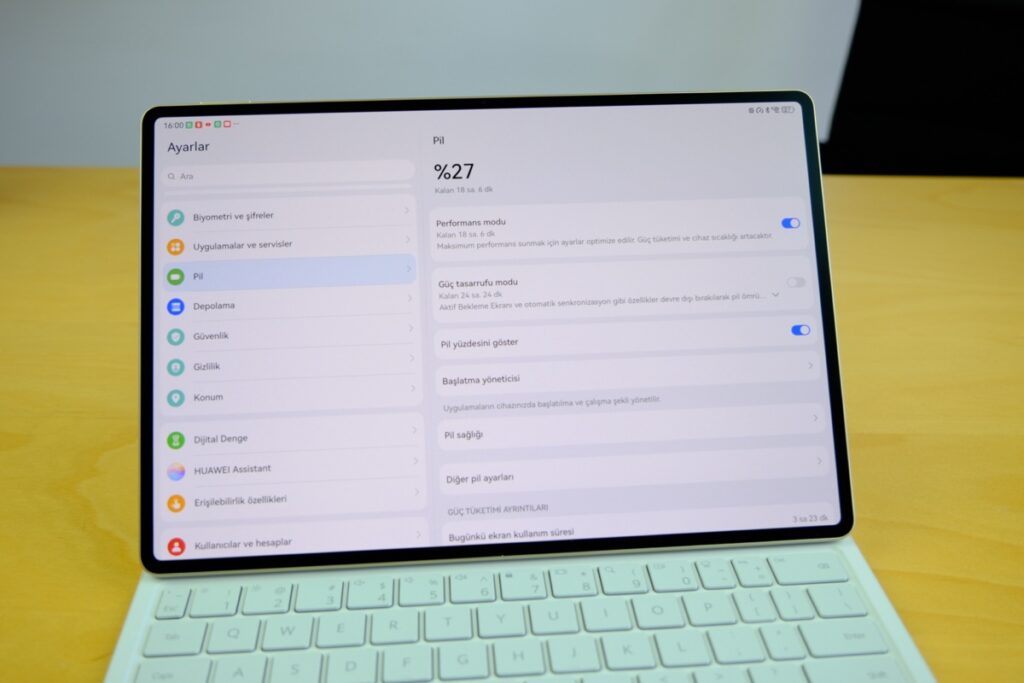
The cooling system is also one of the important elements that support the high performance of the device. The Huawei MatePad Pro 12.2-inch has a 6-layer cooling system. This system effectively distributes the heat inside the device and prevents the device from heating up during intensive use. This system, which keeps the temperature of the device under control, especially when playing games or working with graphics-intensive applications, provides long-term use without losing performance. In addition, this system, equipped with double-layer graphene and a 105% enlarged VC (Vapour Chamber), ensures that the device stays cool and operates stably.
Another important element that complements the performance of the device is its wide range of connectivity options. Thanks to its powerful antenna design, the MatePad Pro 12.2 inches offers an uninterrupted experience, especially in Wi-Fi connection. Thanks to the 360-degree antenna technology, a strong connection is provided even in weak signal conditions. This provides a great advantage especially in scenarios such as video streaming, downloading large files or working with cloud-based applications.
Software
Huawei MatePad Pro 12.2 comes with the HarmonyOS 4.2 operating system. This special operating system from Huawei aims to use the hardware features offered by the device in the most efficient way. HarmonyOS offers smart features that allow users to use the device comfortably in multitasking. In particular, the multi-window mode makes it easier to work by opening multiple applications at the same time. You can open two applications side by side in split windows, and open others in floating windows, and you can move content between these windows smoothly using the drag-and-drop method.
There is no question mark about application and game support. Huawei AppGallery hosts many popular games and applications, both domestic and foreign. On the other hand, you can download popular applications such as Spotify, Instagram, Facebook from this store and install updates when they are released. Moreover, now; You can also download Google applications such as YouTube, Gmail, Chrome by searching directly from AppGallery, and you can start using these applications immediately by logging into your Google account via Huawei’s supported MicroG. Moreover, with the same level of experience as other Android tablets. You can also search for Google Play Store from AppGallery and install it via GBox, then access all games and applications in this store. You can use popular applications such as Netflix and the like via Google Play Store.
On the other hand, this tablet also redefines the note-taking experience with the Huawei Notes application. This application makes it easier to take both voice and written notes during meetings or lessons thanks to the Note Replay feature, which works in sync with not only text but also audio recordings. Multiple note opening and search functions allow users to manage multiple projects simultaneously. In addition, thanks to the ecosystem integration offered by HarmonyOS, a seamless connection is established between the tablet and other Huawei devices, and data transfer between devices can be done quickly and easily.

In terms of creativity, the MatePad Pro 12.2 inch is equipped with the GoPaint application. This application has a professional-level brush engine and realistic texture options. It is a powerful tool especially for digital artists. Powered by FangTian Painting Engine 2.0, this application comes with more than 150 brushes and over 80 parameter options. In addition to all this, 8K ultra-large canvas support and the ability to work with 500+ layers make it possible to process digital artworks down to the finest detail.
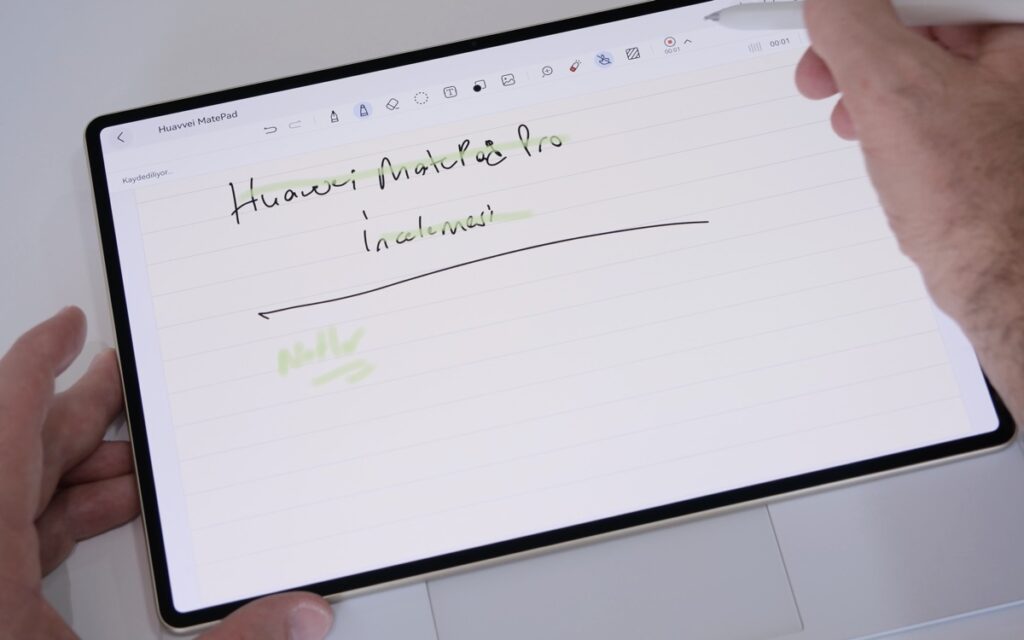
HarmonyOS also offers users additional features in terms of security. The fingerprint reader on the side of the device allows users to unlock their devices quickly and securely. This feature stands out as a practical solution that meets the need for security, especially in the business world. The fingerprint reader can be used not only to unlock the device, but also as an application lock, thus making sensitive data more secure.
The device’s software has also been optimized for energy efficiency. The Smart Power Conserve feature extends the device’s battery life while automatically adjusting the device’s performance according to usage habits. This feature optimizes battery consumption by allowing long-term use, especially in low-power mode.
In addition to all this, the Huawei MatePad Pro 12.2 also offers the opportunity to work together with other Huawei devices. Features such as Multi-Screen Collaboration and Multi-Device Collaboration, which we have previously reviewed in different Huawei devices, are also available here. If you have a Huawei phone such as the Huawei Pura 70 Ultra , you can control and share content by mirroring its screen and sound to the tablet. If you have a Huawei MateBook Series laptop, it is possible to use the MatePad Pro 12.2 as a second screen next to it. If you want, you can use the tablet as an auxiliary tool next to the laptop. It is also possible to access files on the tablet via the computer’s Windows Explorer. The Huawei MatePad Pro 12.2 is a Super Device like other devices in the Huawei Ecosystem and provides the opportunity to connect with them quickly and easily.
Accessory
The Huawei MatePad Pro 12.2 inch also offers a wide range of accessories. One of the most striking accessories of the device is the Huawei Glide Keyboard that comes in the box. This keyboard attracts attention with both its design and functionality. One of the most important features of the keyboard is that the stylus can be stored and charged integrated into the keyboard. This prevents the pen from being lost and ensures that it is always charged and ready for use.

The Huawei Glide Keyboard comes with two different usage modes: Studio mode and Laptop mode. Studio mode positions the tablet’s screen at a convenient angle for drawing, while Laptop mode is ideal for typing and general office work. The keyboard’s design is ergonomically optimized to ensure the tablet can be used comfortably even on the go.
The innovative hinge design of the keyboard allows users to easily position the device at different angles. This provides comfort especially when using the device on a desk, while allowing the screen angle to be adjusted easily. This versatile design offers a great advantage for those who use the device for both creative and productivity-oriented tasks. On the other hand, the keys of the Huawei Glide Keyboard are ergonomically positioned to provide comfort even when typing for long periods of time, providing an ideal typing experience.

In addition to the keyboard, one of the most striking accessories Huawei has introduced for the MatePad Pro 12.2-inch model is the Huawei M-Pencil (3rd generation). This stylus has 16,384 levels of pressure detection, making writing or drawing extremely precise. The low latency and pixel-level accuracy offered by the stylus make it a perfect digital drawing tool for professional artists and graphic designers. As you apply pressure while drawing, the line thickness and color density change, giving the user the feeling of working on real paper. This provides a much more natural and fluid working environment for those working in the field of digital arts.
Another important feature offered by Huawei M-Pencil is its full compatibility with Huawei GoPaint app. GoPaint takes the digital drawing experience to the next level with various brush styles and realistic texture options. Users can work on fine details with the high precision offered by the pen, while creating original works of art with different brush options. Especially for graphic designers, illustrators and digital artists, this app and pen together offer a full digital art studio experience.

On the other hand, this stylus stands out with its fast charging feature. The pen, which automatically starts charging when placed on the Huawei Glide Keyboard, reaches full charge in just one hour. This allows users to work continuously for long periods of time without worrying about battery while drawing or taking notes. This charging mechanism of the pen also offers a great advantage, especially in terms of portability, because users can always carry the pen safely on the keyboard.
In addition to the stylus, the Huawei MatePad Pro 12.2 inch also supports a range of additional accessories. The device’s ports are optimized for easy integration with both the keyboard and external devices. Fast data transfer is possible via the USB-C port, which is especially convenient for professionals working with high-resolution files. On the other hand, the device’s Bluetooth and Wi-Fi features enable fast and seamless connections with external keyboards, mice or other Bluetooth devices.
Finally, in terms of accessories, Huawei also offers the Huawei Dock accessory, which transforms the device into a workstation. Thanks to this accessory, users can use their device with external devices such as multi-monitor support, keyboard and mouse to have a desktop experience. This allows the MatePad Pro 12.2 inch to be used as a portable tablet, as well as a full workstation when needed.
Camera
Huawei MatePad Pro 12.2 inches also offers its users various opportunities in terms of camera performance. The 13 MP resolution main camera on the back of the tablet provides satisfactory performance in daily photo and video shooting. This high-resolution camera is especially suitable for tasks such as document scanning or short video shooting. On the other hand, thanks to HDR support, clear and balanced images can be obtained in different lighting conditions.
On the front of the device, there is an 8 MP resolution selfie camera. This camera provides a sufficiently high-quality image, especially during video conferences. Features such as AI-supported facial beautification and portrait mode allow users to obtain professional and clear images. In addition, the front camera can take wide-angle shots, which allows all participants to fit into the frame, especially during group calls.
Huawei MatePad Pro 12.2 inches also performs very well in video shooting. The device offers the ability to record video at 4K resolution. This makes the tablet an ideal option not only for daily use, but also for content creators and vloggers. Offering the opportunity to shoot high-resolution and detailed videos, this feature increases the versatility of the tablet.
The camera software is equipped with a number of features that further enrich the user experience. The AI-powered scene detection feature developed by Huawei recognizes the shooting environment and automatically makes the most appropriate settings. This allows users to take professional-level photos and videos every time. On the other hand, this camera, which can achieve successful results even in low light, also delivers satisfactory results, especially with the night mode.
In addition, the rear camera comes with a document scanning mode. The need to scan documents is a common situation, especially in the business world, and the MatePad Pro 12.2 inches offers specially optimized software to meet this need. This mode allows you to make fast and high-quality scans by automatically detecting documents and placing them in the frame. This makes the tablet a tool that increases productivity in the business environment.
Conclusion
Huawei MatePad Pro 12.2 stands out as an ideal option for both professional and creative users with its wide range of features. The device’s Tandem OLED PaperMatte display offers a paper-like writing and drawing experience, while also featuring features to protect eye health. With 2000 nits of brightness and a contrast ratio of 2,000,000:1, the screen provides clear and vivid images under all conditions. This is a great advantage, especially for those who consume multimedia content or produce content professionally.
The device’s performance and battery life are also remarkable. The 10,100 mAh battery is ideal for long-term use, and with Smart Power Conserve technology, this battery can remain ready even if it is not used for a very long time. 100W fast charging support provides an uninterrupted experience by allowing the device to charge in a short time. The device’s multi-layer cooling system keeps the device cool even during intense performance-intensive operations.
On the software side, HarmonyOS makes it possible to use the hardware features offered by the device in the most efficient way. Multitasking modes allow users to work with multiple applications at the same time, while applications such as Huawei Notes and GoPaint make it easier to use the device in both business and creative areas. In addition, accessories such as Huawei Glide Keyboard and M-Pencil are among the important elements that increase the functionality of the device.
Huawei MatePad Pro 12.2 stands out as a device that appeals to all types of user profiles with its design, performance, battery life, software and accessory support. Offering an ideal solution for both professional use and creative work, this tablet stands out as one of the most powerful and innovative models on the market. Especially with its wide screen, high performance and versatile accessory support, MatePad Pro 12.2 offers its users a truly high-end tablet experience.





